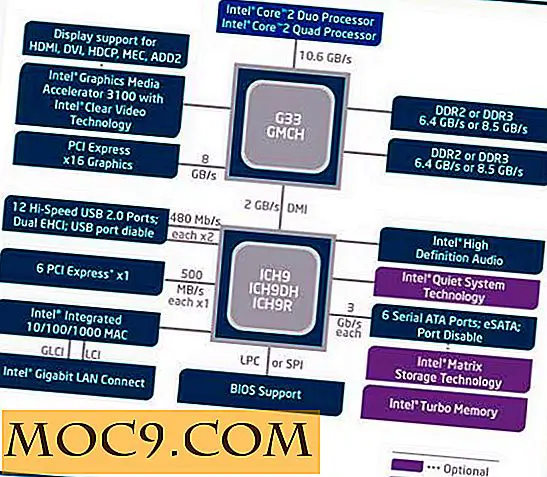Bluetooth uitschakelen tijdens opstarten in Ubuntu [Snelle tips]
Als u Ubuntu op een laptop met een Bluetooth-adapter gebruikt, weet u dat Bluetooth automatisch wordt ingeschakeld tijdens het opstarten. Dit is handig als u Bluetooth-apparaten gebruikt, zoals een muis of toetsenbord, maar als u uw batterij wilt sparen, moet u de Bluetooth-module uitschakelen zodat deze niet kan worden gebruikt tijdens het opstarten.
Het slechte ding is dat er geen optie voor u is om de bluetooth-module (tijdens het opstarten) in de systeeminstellingen uit te schakelen. Als je bereid bent om de commandoregel in te stappen, dan is dit de oplossing:
1. Open een terminal en typ:
sudo nano /etc/rc.local
Hiermee wordt het bestand "rc.local" geopend. Dit bestand doet standaard niets en je zou alleen een exit 0 code in het bestand moeten zien.
2. Voeg deze regel toe vóór de exit 0 code:
rfkill blok bluetooth

3. Druk op "ctrl + o" om het bestand op te slaan en "ctrl + x" om het bestand te verlaten.
Herstart de computer. Je bluetooth moet na opstarten worden uitgeschakeld.
Dat is het.